Reviewing my productivity system
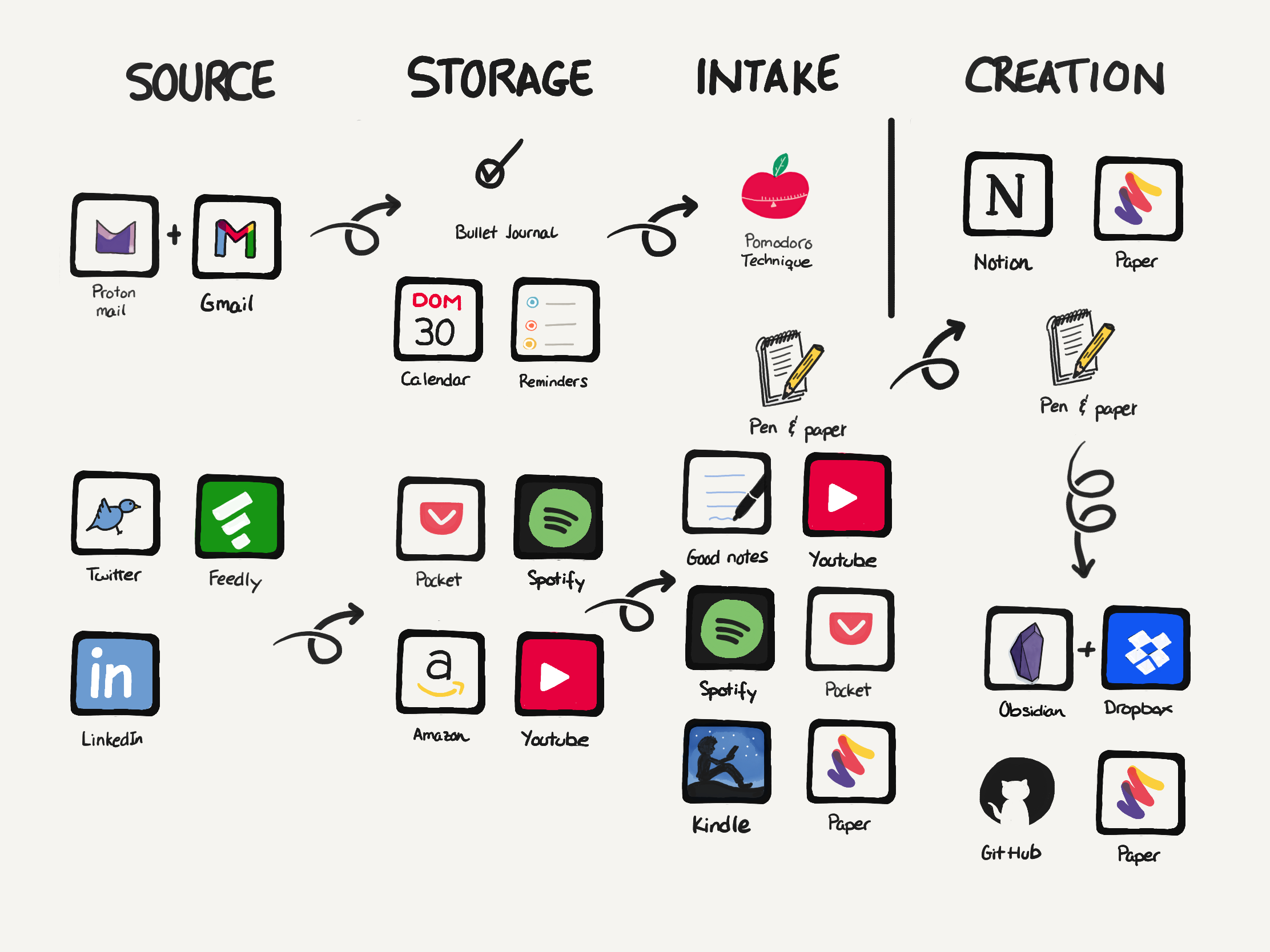
A few days ago, I was watching this video from Ali Abdaal where he talks about how to build a productivity system. His ideas reminded me of an old post of mine, and I immediately thought it was time to review my productivity system again.
What is a productivity system?
Before jumping into the actual process it is worth to define what a productivity system is. Noisli’s blog defines a productivity system as “nothing more than a set of procedures according to which something is done”.
A productivity system, also productivity technique or method, is nothing more than a set of procedures according to which something is done.
At the bottom of this blog post you can find a number of links not only defining what a productivity system is but also giving you examples. There is no silver bullet and each person is different, my system includes a mix of various techniques:
- Pomodoro technique
- Eisenhower Matrix
- Time blocking
- Bullet journaling
- Get things done
I am not following any of them in a strict way, I take from them what works for me, but more about that in the following sections.
My productivity system
The first thing that surprised me at Abdaal’s video is he talking not only about organizing tasks but also about tools to manage knowledge. It makes sense because his work requires consuming and processing a lot of content, but also is mine, so I decided to review my productivity system in two different spaces.
- Tasks organization: where I review how I manage tasks and handle to complete them.
- Knowledge management: where I review how I consume content (books, videos, blog posts, podcasts) and extract knowledge from them.
Step 1: Which apps and tools do I use?
The first step of the process it to create a list of the apps and tools I use daily. That requires a bit of time, but it is quite easy, I just had to take a look at the apps I have installed at my phone, tablet, and laptop.
The result is here:
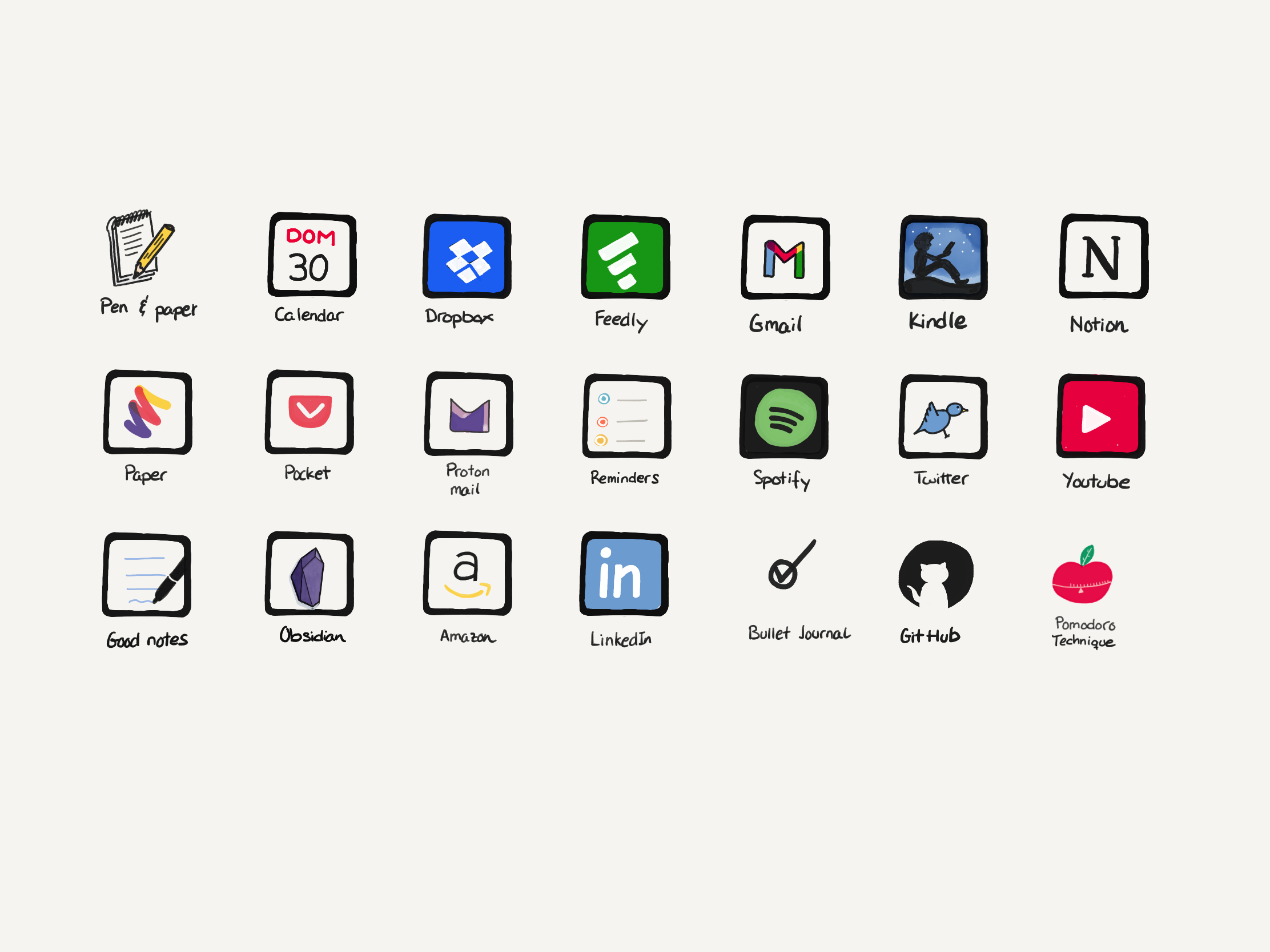
To be more precise I also added analog tools, like my notebook, or the Pomodoro Technique (I just use a clock not the full method) After all they are part of the process, a very important part in some cases.
Step 2: Categorizing the apps and tools
Knowing the set of tools I use, the next step is to separate them into categories. This could be different from person to person, but based in my understanding from the video, I’ve decided to use the following categories:
- Source: the inputs of tasks and new content.
- Storage: where I store the tasks and content to process later, the goal as Abdaal says is “take shit out of your brain”.
- Intake: the laborious part of the process, where I complete the tasks and consume the content.
- Creation: the other laborious part of the process where new connections, insights and knowledge is created.
The result is here:
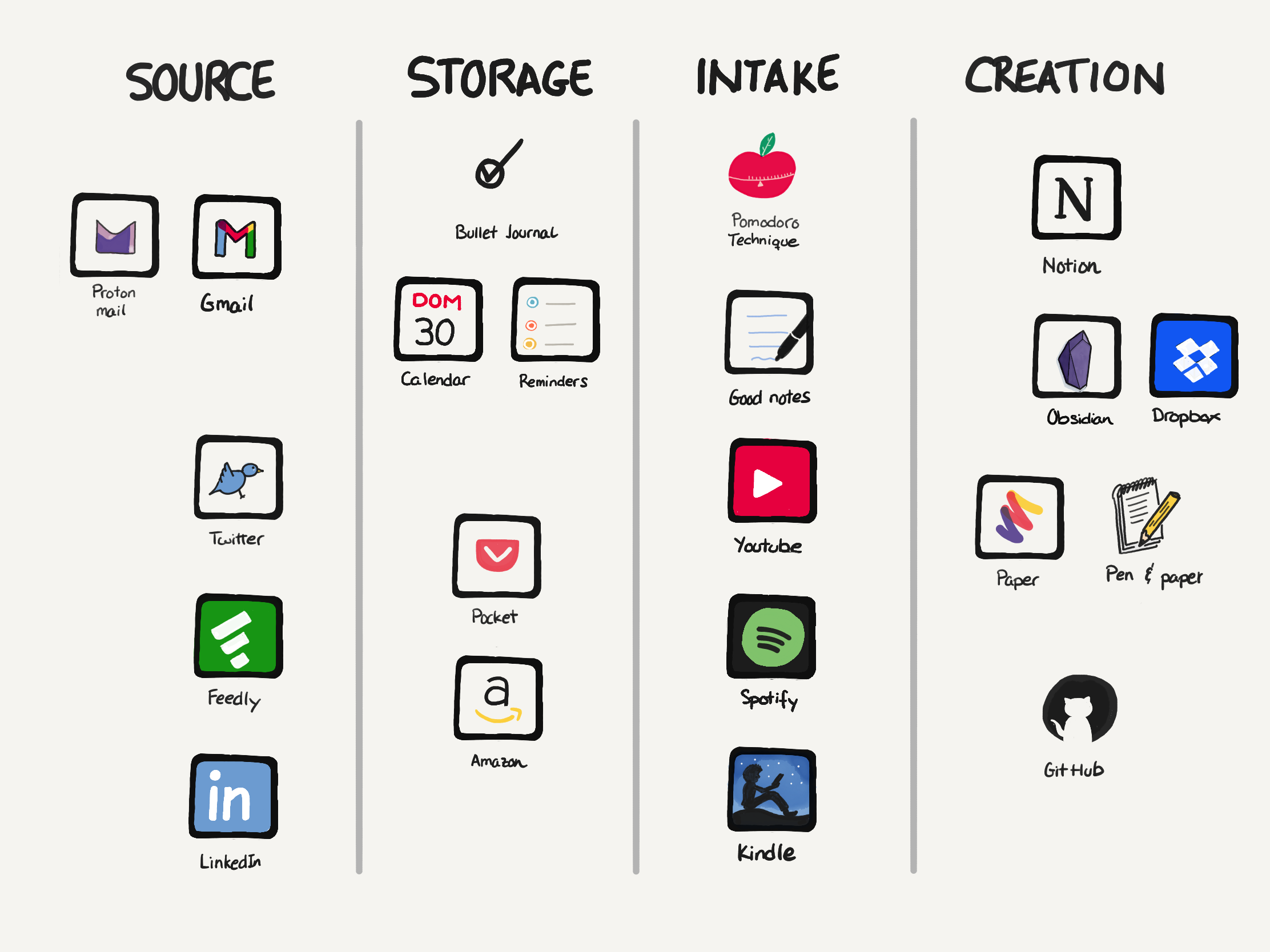
Some tools are hard to categorize into just one place, but we will talk about that later.
Step 3: Making the connections
This step is the magic, where everything connects and the process is visualized. An image worth a thousand words.
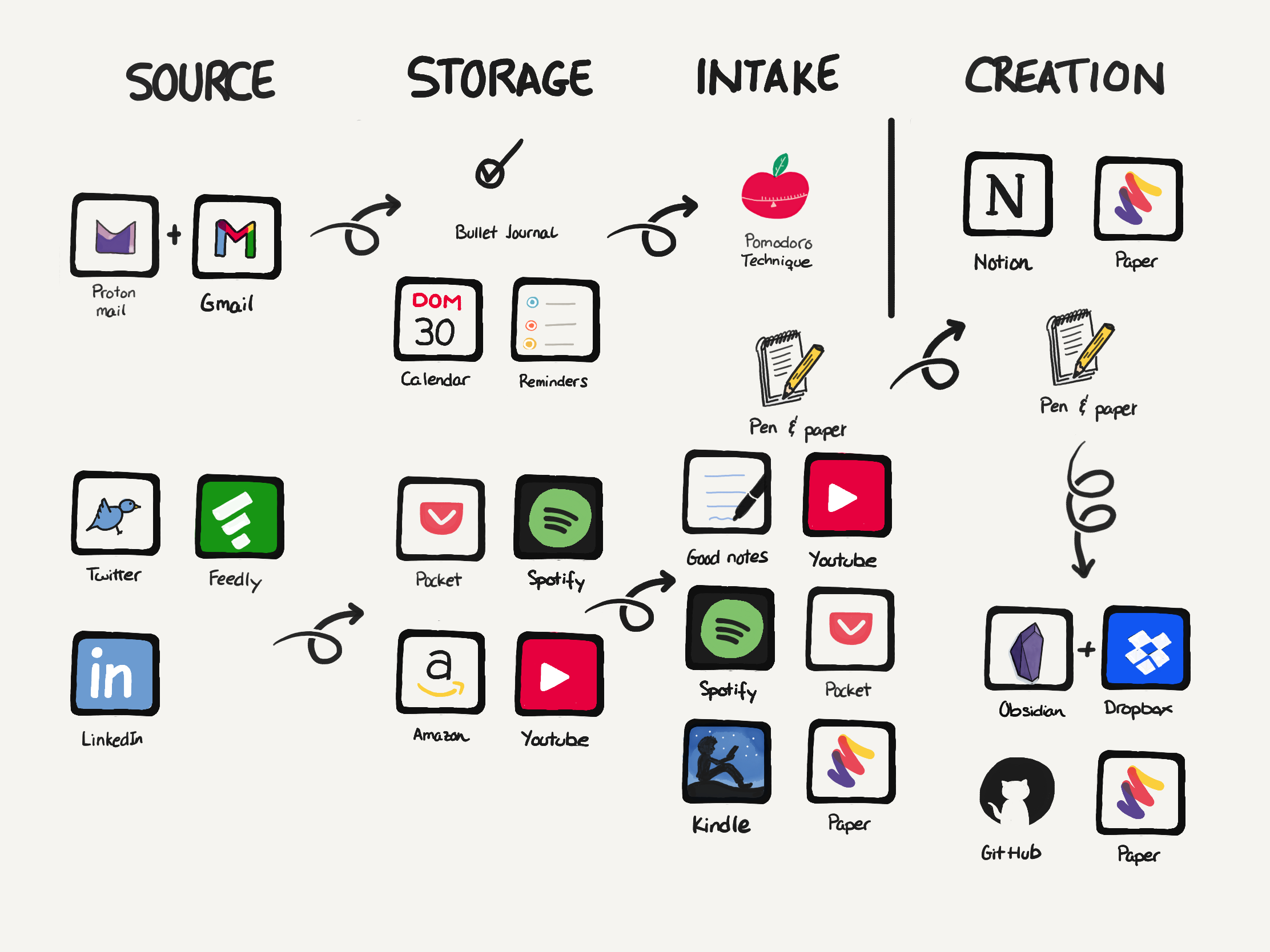
I’ve just created some lines connecting the different tools, and that is what represents my productivity system. As simple as that. Some tools are repeated because they take part in more than one category, and it makes sense to me.
Tasks and daily work
At the top of the diagram is the flow related to tasks and things to do.
I just represented the mailing tools, but you can guess there are other tools related to my workplace, e.g. Jira. Because that depends on the workplace and team I prefer not to include them, anyway they go to the same storage using links to the original source.
To me, tasks ends at the intake category, because since a task is complete there is nothing more to do. Don’t they generate insights and new knowledge? Well, yeah, but that usually ends in Paper or my notebook and continues as knowledge management.
At this point I believe it is more important to show how I decide to store tasks than all the sources where they came from.
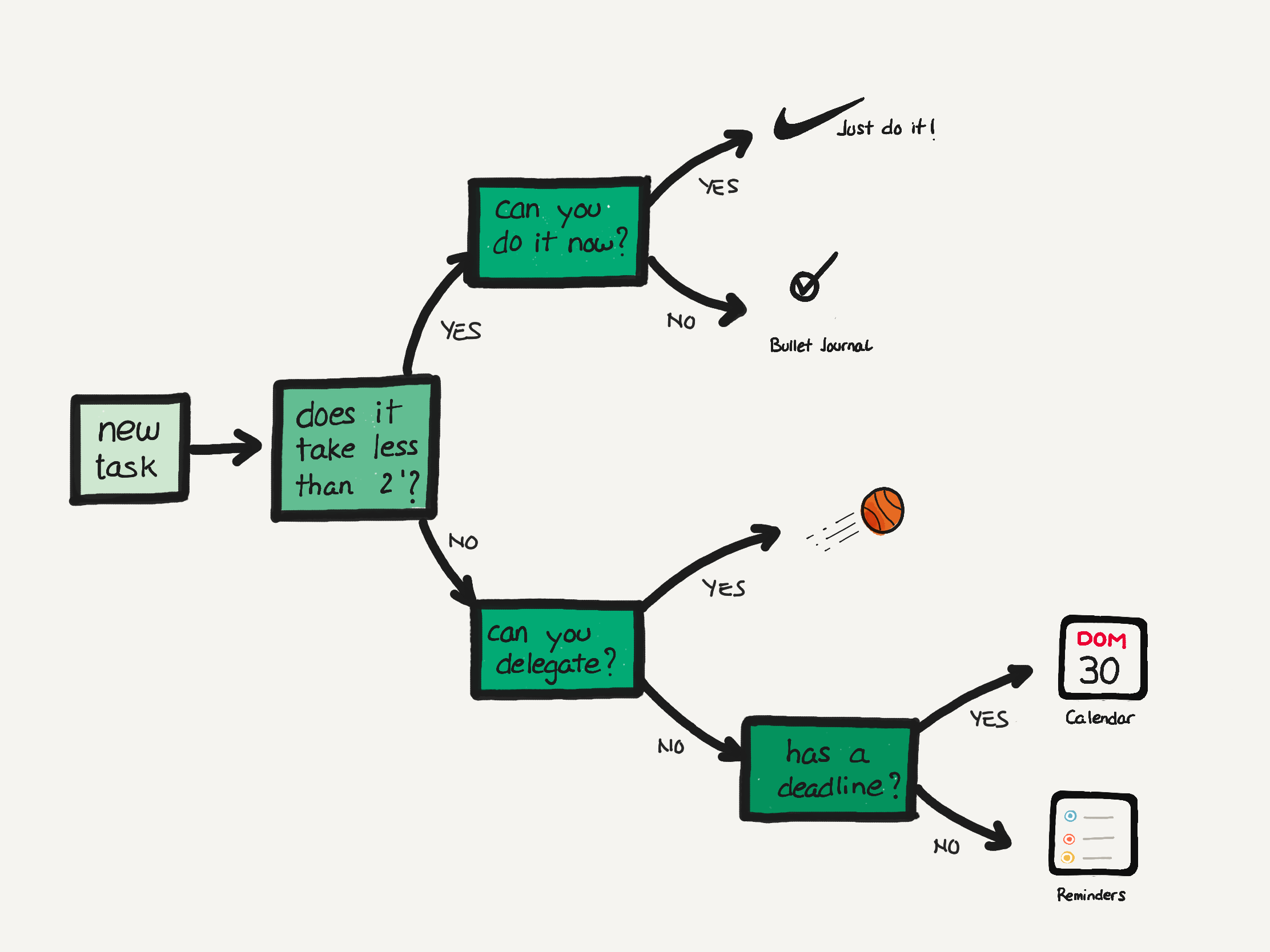
I guess the diagram is self-explanatory, but in a few words, I just separate them in 3 big categories if I cannot delegate them.
- Bullet Journal: I use it just for the tasks I want to complete during the day.
- Reminder: I mainly use it for tasks that I don’t want to complete at any specific day, or they are not related to work.
- Calendar: I use it for tasks that have due date or to block time in my day for them.
While I work on something I create notes in my paper notebook, or at the Papper app in the iPad, so later it is transformed into new knowledge and insights.
Knowledge
At the bottom of the diagram is the flow related to knowledge management. It is not very different from the process I sketched a few years ago
It is not represented at the diagram, but it works as a funnel, not everything that enters ends in the final step.
- Source: I use mainly my RSS feed at Feedly, but also Twitter. Last weeks I also gave an opportunity to LinkedIn, but I am not completely sure yet, I haven’t as curated as my Twitter timeline.
- Storage: The links I like I store usually at Pocket, which allows me to read later without being online. But if they are videos or books, they go to Youtube or the Amazon whislist. Sometimes it is a Spotify podcast, which ends being a source too :-)
- Intake: Depending on the type of content, I use different tools to consume it, usually it is a blog post or book, and I use pen and paper, or Paper app. But sometimes it is a PDF and I use Good Notes. Audio and video are consumed from the source itself, 95% of the time from Youtube and Spotify.
- Creation: If something is good enough, and that is just a small percentage of all the content I consume, it ends at the Resonance Calendar (Notion), and a refined piece of it at my Zettelkasten (Obsidian).
Step 4: What can be improved?
The system is really working for me, so we could say it is good enough, but not perfect.
I would like to have fewer tools, and a simpler flow where I don’t need to open and check so many apps.
- Mailing tools: I am not ready yet, I am testing Proton Mail because of privacy concerns. Probably in the future I will redirect inboxes to it and stop using Gmail as much as possible. But we cannot forget about the nice tools the GSuit has 🤷♀️
- Evolving to just Paper at iPad is one interesting thing, but I resist to stop using pencil and paper, it is so nice.
- Definitely, what could be a really good improvement is to be more consistent at the creation part of the flow. Sometimes the resonance calendar is empty for weeks, and the flow to zettelkasten stops. One of the solutions, besides reading more, could be to merge all of it at Notion using resonance calendar and zettelkasten as just one tool.
Links and references
What is a productivity system and which ones exist?
What is a productivity system?
What are productivity systems? All you need to know
6 productivity systems you should know